Local Area Connection" is your MAC ID.
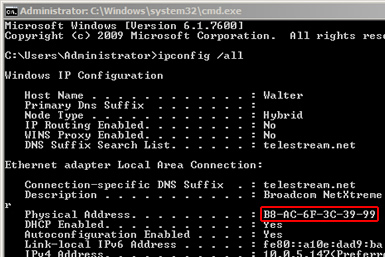
"Ethernet Address" box.
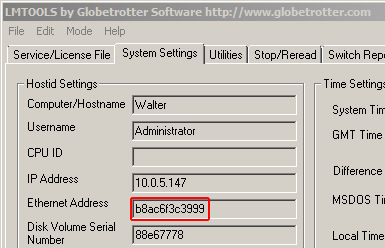
| To locate your MAC ID, please do one of the following: |
| 1. Go to Command Prompt and type ipconfig/all |
| The 12-digit Physical Address listed under "Ethernet adapter Local Area Connection" is your MAC ID. |
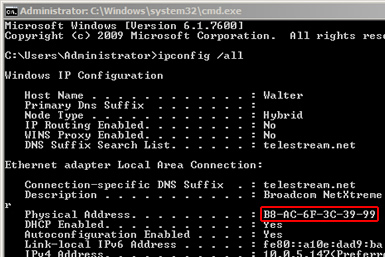 |
| — or — |
| 2. Go to Program Files/Telestream/FlipFactory/License/lmtools.exe |
| In the Systems Settings tab, the MAC ID appears in the "Ethernet Address" box. |
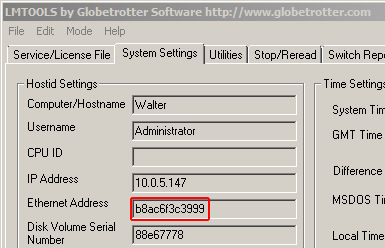 |